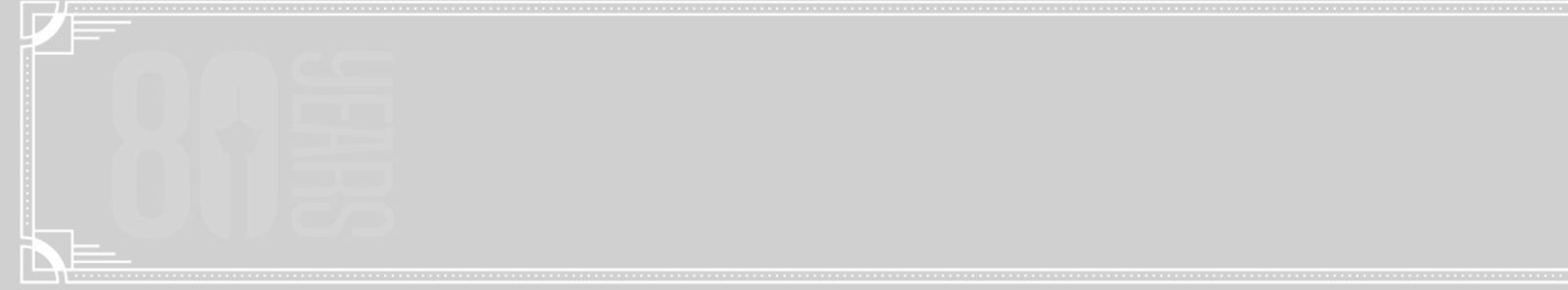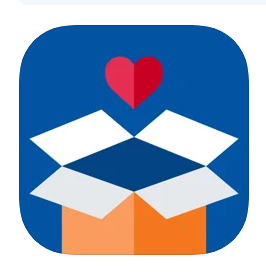Tracking your Goodwill donations is easy with the Good Donations app.
Follow the instructions below when accessing the Good Donations app on your Apple or Android phone for the first time.
Step 1. Download the Good Donations app from the app store on your phone or click on the appropriate link below:
Apple: https://apps.apple.com/us/app/good-donations/id1520023821
Android: https://play.google.com/store/apps/details?id=com.solutions.goodwilldonations
Step 2. When prompted , enter in your email address and password.
If you currently track your donations through DoingGoodSA.org, you must use the credentials associated with your DoingGoodSA.org account for the Good Donation app.
If you do not have an account set up under DoingGoodSA.org, the credentials you create for the Good Donations app will also be used to access DoingGoodSA.org.
Step 3. Prior to dropping off your donations at your local Goodwill Donation Station, open the Good Donations app and enter in your donations (i.e. 5 pairs of jeans, 1 lamp, etc.). If you should close the app, the list of your donations will still be there until you click "Submit".
Step 4: At the Donation Station, open up the Good Donations app and tap "Submit". Your phone will automatically turn on the camera. Ask the Donation Attendant for the Donation Station Location QR code and scan it with your phone's camera.
Step 5: Complete the survey question and the donation will automatically be added to your DoingGoodSA.org account.
Step 6: Log into your DoingGoodSA.org account to see all of your donations.
Frequently Asked Questions
If I forget to include a donated item, can I still add it AFTER I go to the Goodwill Donation Station?
If you forget to include a donated item, you can add the missed item later via your DoingGoodSA.org account by adding it to the description line of another item you entered. For example, if the description says "5 pairs of jeans", you can add the missed item to this line. Or you can add it to the list of items of your next donation on the Good Donations app. Have the list of donated items ready before you drop off your donation.
Where do I add the value for each donated item?
Once you have completed your donation, you can add the value of each item by logging into DoingGoodSA.org.
Why are some of my donated items not displaying when I view "My Donations" on the Good Donations app?
You can view all entered donations via your DoingGoodSA.org account. However, only those donated items entered via the app will display in the app.